The Audioflow smart speaker switches are a welcome addition to the range of speaker selector switches available to you. Apart from being well made and working well, they also connect to your Wi-Fi and are controllable through your smartphone or Amazon Alexa.

There is a lot to like about these units. They come in three configurations: 2 zone, 3 zone and 4 zone. All three types are the same size and have the same features. As I was supplied with the 4 zone version my comments are about this unit, but the other versions are similar.
Features
- Enables connection of 2, 3 or 4 pair of speakers to your Hi-Fi amplifier
- Touch buttons to turn each zone on or off
- Orange LED above each touch button indicates the state of each zone
- Works with amplifiers up to 300 watts @ 8ohms
- Uses series/parallel connections for impedance matching
- 200 Ohm load when no zones are selected
- Removable connectors for easier cable connection
- Connectors accept cable up to 2.5mm2 or 14AWG
- Controllable through smartphone app (iOS and Android)
- Controllable through Amazon Alexa
- Controllable through external remote switches
- Appears to be well made (made in the UK)
Cons
- Costs more than a manual selector switch (naturally)
- Supplied instructions are basic – need to go to their website for more info
- Currently only supports Apple Alexa, not Google Home
Where to Purchase
These units are available through the AudioFlow store at Amazon UK and Amazon USA.
Disclosure: If you purchase these products through the links above I receive a small commission from Amazon which goes towards supporting this website – thanks for you support.
What’s in the box?
The first thing I noticed is what is not in the box. There is no Styrofoam or other packing that needs to be discarded. The main unit is held in place for transport by foldable cardboard tabs. Neither is there any glossy marketing on the box – just a plain brown box.

In the box is the main unit, the power supply and the connections – these are in their own plastic wrapping which does need to be safely discarded.


I was pleasantly surprised to see the power supply not only works from 100-240 volts, but also comes with slide on adaptors to fit most power outlets found around the world (USA/EU/AUS). Since these Audioflow smart speaker switches were designed and manufactured in the UK, the UK type plug is fitted to the power supply, but it is simple to change to the type you require. The lead from the power supply is a reasonable length at 1.8 metres, which can be useful in many installs.

The last plastic bag contains the connectors to attach to your speaker cables. These types of connectors are common on commercial equipment, but not often seen on gear designed for the domestic market. They allow you to screw the cable to the connector without having to be at the rear of the unit (this can be difficult in tight or dark cupboards). The connectors allow up to 2.5mm2 or 14AWG cable to be connected. Once the connection is made, you simply plug the connector into the appropriate socket. They even supply some small cable ties to secure the speaker cable to the connecter as an extra safe guard.
The rear panel has the connection points for the 4 output zones, the amplifier input and the hardwired remote control. The last connection allows physical switches or other control panel/systems to select the output zones.
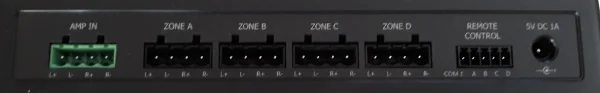
While the underside of most equipment is boring, there a two things I noted here. Firstly, at either end is a strip of foam padding, which protects this unit from scratching whatever it is sitting on without adding too much to the overall height.

While talking about height, the data sheet says the overall dimensions of these units are 38mm high, 216mm wide and 100mm deep (without connectors). The weight is just 300grams.
The other thing to note on the underside is the useful information if you lose the instructions.
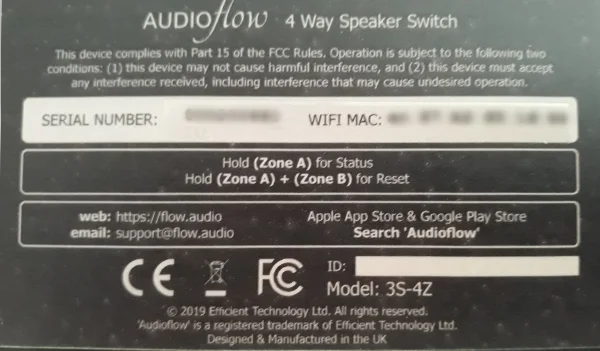
Here we can see the name of the app to look for on Apple App store or Google Play Store. There is also the simple method to view the status and to reset the unit if required. They even supply an email for you to get extra support if needed.
There is also included an A5 sheet of paper titled “Getting Started“. It points you in the right direction if you know what you’re doing, but there is not much detail. Admittedly, there is not much detail required to connect these units. Further information is available on their website on pages called Using Audioflow in your system and Connecting your Audioflow switch
Turning it on
After making all the speaker connections, it is then a simple matter of connecting the power supply and turning it on. Right out of the box it works like a standard speaker selector switch. Touch the button labelled “Zone B” and the indicator light tells you that Zone B is on. Also the small display tells you Zone B is on and you hear a solid click as the relay turns on Zone B. This is the same for all the zones. Touch a zone button again, and the light and zone turns off (and the display tells you which zone was just turned off).

The zone button switches are not a mechanical switch. They are a touch switch. They don’t need to be heavy duty switches like most other speaker selector switches as they do not need to switch the amplifier power to each speaker. They simply tell the smarts inside that you want to change the state of that zone, and the heavy duty relay inside does the heavy lifting (maximum amplifier power is 300 watts into a total load of 8 ohms).
The display is small, measuring approximately 25mm wide and 15mm high. However it is adequate for what it needs to do. It mostly indicates the last zone that was turned on or off. When you touch a zone button, Eg. “Zone A”, it displays the new state (on or off) of that zone – the display turns off 30 seconds later. After setup with the smartphone app, the display also shows the name of the room for the zone last used:

As well as the small display showing the last action, a small orange LED above each zone button tells you the state of that zone. If you intend to use the touch switches, I suggest you put a label under each button with the name of the zone (eg. Lounge, kitchen).
Of course you probably wouldn’t buy these Audioflow smart speaker switches just to use the touch buttons and small display. Most likely you will use the smartphone app and control it from your phone or through Alexa. I’ll examine the app shortly, but first a word or two about how the smart speaker switch handles speaker impedance – which is a major reason you use a speaker selector switch.
Speaker Impedance
Speaker impedance is a major concern when connecting more than one pair of speakers to your Hi-Fi amplifier. The more speakers you add, the harder your amplifier needs to work to drive those speakers. At a certain point, it will be too hard for the amplifier and it will either shut down, blow a fuse or something worse.
For a better explanation and understanding of speaker impedance I suggest you read my article on Understanding Speaker Impedance or How do I connect Multiple Speakers to my Hi-Fi.
Suffice it to say your amplifier is designed to drive a certain load, measured in impedance. If your total speaker impedance is below what the amplifier is designed for, then you are asking for trouble. Most Hi-Fi amplifiers are designed for load impedance of 4-16 ohms. Some amplifiers like 6-16 ohms or 8-16 ohms.
If your one pair of speakers are say 8 ohms, then there is no problem for the amplifier. However, if you connect 4 sets of 8 ohm speakers, then the total load impedance is 2 ohms – way too low for most Hi-Fi amplifiers. If you want to know learn more about calculating impedance of multiple speakers see my Calculator for Speakers in Parallel.
To overcome these impedance issues with multiple speakers, most speaker selector switches have some method of impedance protection. The Audioflow smart speaker switches use a method called series-parallel. That is, it switches the speakers in a combination of series and/or parallel depending on how many speakers are connected and switched on. The advantage of this method is if you have any one zone selected, then the speakers in that zone are effectively connected directly to the amplifier.
For other combinations of zones, the connections will depend on which model of smart switch you use:
- Audioflow 3S-2Z 2 zone smart switch simply connects both zones in series.
- Audioflow 3S-4Z 4 zone smart switch connects zones A and B in series, and zones C and D in series, and then connects both sets of series connections in parallel.
- Audioflow 3S-3Z 3 zone smart switch connects zone B and C in series, in parallel with zone A.
The above might sound complicated, but it works well. As a simple example, let’s say you have the Audioflow 3S-2Z 2 zone smart switch and two sets of speakers with each speaker being 8 ohms. If you turn on Zone A or Zone B, the speakers in each zone are connected directly to the amplifier, so the total impedance is 8 ohms. Now if you turn on both zones, the speakers will be connected in series, so the total load impedance will be 16 ohms.
The calculations for the 3 zone and 4 zone units get a little more complex. However you can use my Speaker Selector Simulator for series-parallel types to see the result of various combinations of speakers and switching. If there is enough interest, I can create a version of this calculator specific to each Audioflow Smart Speaker Switch.
The units also have a 200 ohm resistor to act as a load when no speakers are selected. This is useful for amplifiers which are not designed for “no load” applications – like valve (or tube) amplifiers.
The “Smart” Part
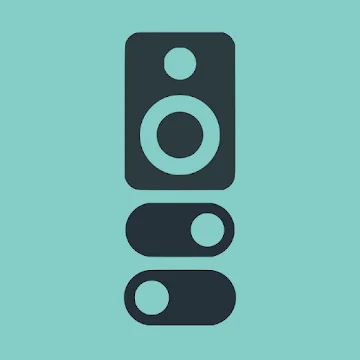
The smart part of the Audioflow smart speaker switch is the ability to control the switching on your smartphone or through Alexa. First up, you need to download and install the app on your smartphone.
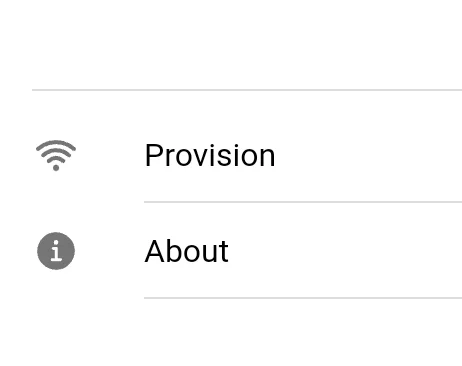
I found the App seemed to be waiting for a connection on the first run of it. Indeed this was the case. I needed to click on the menu bar on the top left of the screen and then select the “provision” option. To my mind “provision” is not the most obvious term, I would have thought “connect device” or something similar would be more obvious. However, once you know “provision” means connect, it is fairly easy going to follow the on screen instructions to connect with the unit and then connect it to your Wi-Fi. I later found instructions called Connect to your Wi-Fi Network are on their website.
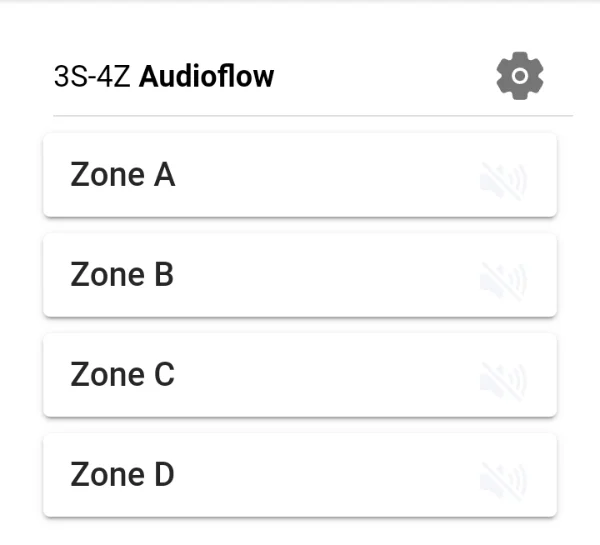
Once connected, the app works well, immediately displaying the connected smart speaker switch with buttons for each zone. Tapping a button turns that zone on/off. However it is best to then tap the setup cog icon in the top right of the screen to go to the setup page.
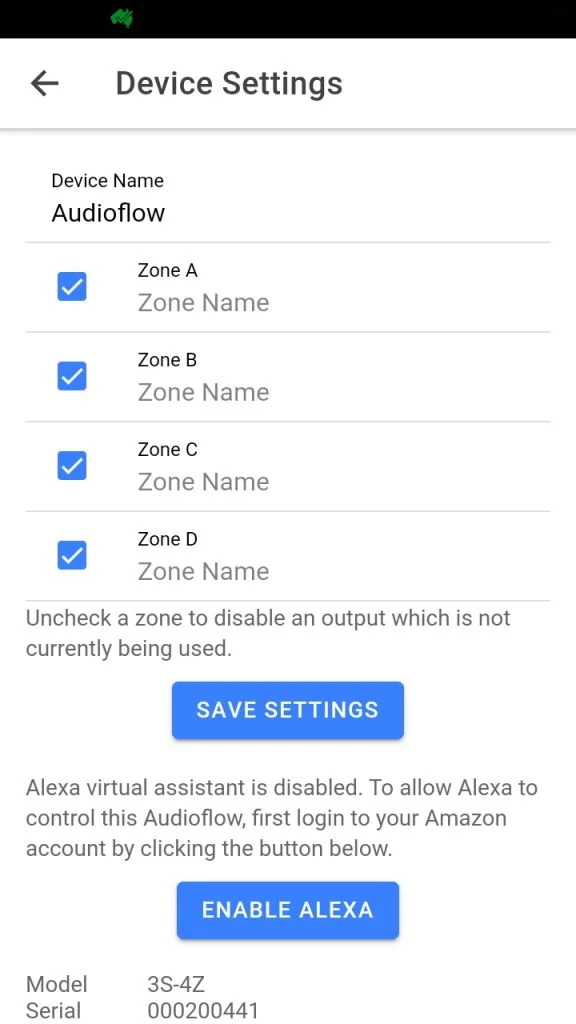
The setup page is quite straight forward. Here you can name each zone like Lounge, Kitchen, Outside etc. These names then appear on the app for each zone and on the small display on the unit itself.
If you are not using all the zones available on your unit, it is wise to de-select the zone(s) you are not using. This inhibits the smart switch from trying to connect that zone in series. This is a convenient feature which is not available on other series-parallel type of switchers.
Further information on using the app and the setup page are available on their webpage, called Using the Audioflow App.
From this setup page you can also enable your Alexa device if you have one. I use Google Home rather than Alexa so I couldn’t try this feature. The instructions on the webpage seem easy enough to follow to set up Alexa. The manufacturer informs me that the Google Home “update” should happen sometime in 2022.
Once setup is complete (and you tap the save button) the app works well with the switcher.
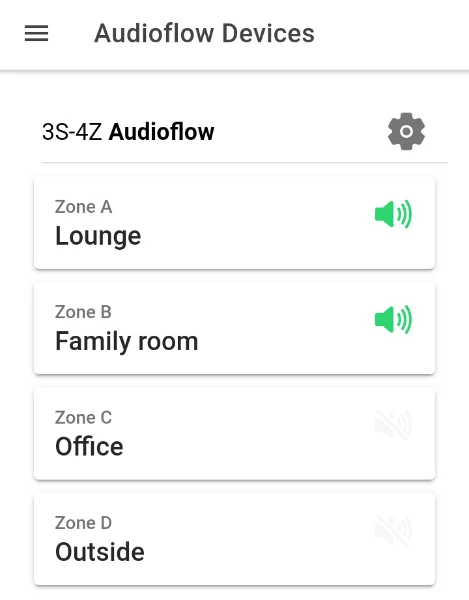
Any changes you make on the app are instantly actioned on the unit. A little green speaker icon appears on the button for each zone which is on. At the same time the little orange LED on the unit comes on above each zone switch and the little display tells you your last action.
If I were to be picky, I would tell you that if you make a change on the unit, the changes are not registered on the app. So it is possible to turn a zone on/off on the unit, but the display on the app will not be updated. If you exit the app and restart it, the app starts with the correct state for each zone. However, I don’t see this as a major issue. I suggest most users will buy these units to use them almost exclusively with the app or by voice commands, and the unit itself will be hidden in a cupboard and not touched. I suspect it is designed this way so the app isn’t constantly polling the unit for its status – which means the app is not using a great deal of your phone’s resources.
On the Inside
The main board mostly holds the connectors and relays. It has tracks on both sides of the board. The main signal path tracks look solid and are all covered to reduce corrosion. The main board also has the power supply and remote switches control circuitry. All components apart from the connectors, relays and no-load resistors are surface mount devices. The relays are rated at 8 Amps, which means they are well able to switch the maximum rating of the units (300 watts @ 8 ohms).
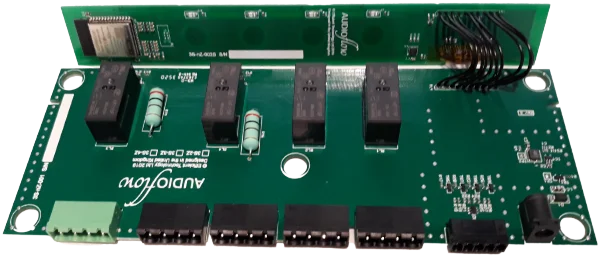
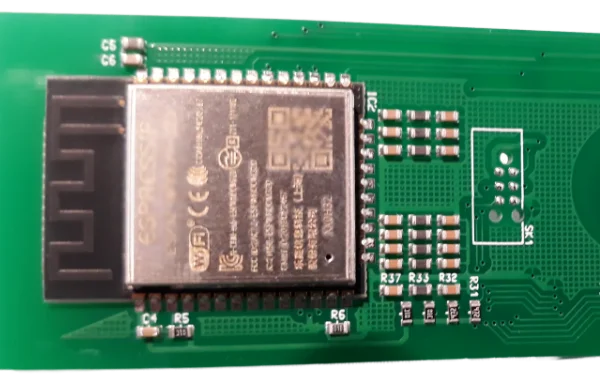
The control board has the touch switches, LEDs, display and “smarts”. The smarts are incorporated in a microprocessor which has built-in Wi-Fi. The antenna for the Wi-Fi can be seen in the little black section adjacent to the processor.
Overall, it appears well made. I could not see any obvious short-cuts in the production methods.
The same boards are used for all three models, with only the number of buttons, relays and connectors needing to be changed.
Summary
Overall these units are a great addition to the range of speaker selector switches on the market. They are well designed and appear well made. I believe they fill a niche which has been vacant for too long. Their flexibility of operation is obviously their strong point, being able to be operated manually, by remote switches, through smartphones and/or through Alexa.
The price is more than a manually operated switch, but given their high amplifier power rating, operating options and impedance matching, they seem a reasonable price. Hey, I just paid $200 to have Wi-Fi capability on my Air Conditioner so I can control it on my smartphone and Google Home, so the asking price for these units seems cheap, comparatively.
Disclosure
I have no relationship or affiliation what-so-ever with the designer or manufacturer of these products, apart from some emails asking me if I would be interested in reviewing their products. The Audioflow S3-4Z model was supplied to me free of charge by them.
I will receive a small commission from Amazon if you buy any of these units through the links supplied above. Apart from that, I have not received, nor will I seek, any payment for this review. I have endeavoured to critique this unit in an unbiased way (although I do like it) with a view to helping the reader decide if it is useful or not for their situation.
