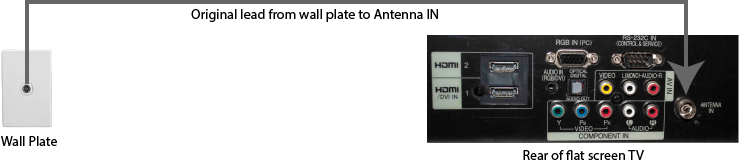PVR is an acronym for Personal Video Recorder. A PVR is the new video cassette recorder (VCR). It works similarly to a VCR, but instead of using video cassette tapes, it simply records to a Hard Disk, similar to what is in a computer. Since modern TV signals are digital, it makes sense to record the digital data on a digital data storage device, like a hard disk. It allows the digital signal to be recorded and played back in much better quality than using an older VCR.
Which Connections

There are a number of different connecters on the rear of a PVR. These are summarised in our hierarchy table of video signals and cables (click here for details). But before we look at the video and audio connections, let’s deal with the antenna/cable connections.
Antenna In – Antenna out
There is normally a cable coming from a connection on the wall (wall plate) to the antenna/cable “in” socket of the flat screen TV. This is where the TV signal is connected. The signal comes from an antenna on the roof or from the cable company to the wall plate.
What you need to do is to loop this cable via your PVR. This will require a 2nd antenna cable to be used – this is often supplied with your PVR.
The antenna out socket of the PVR may be marked “Loop Out” or “Antenna Out” or” To TV” or something similar. By looping the input signal via the PVR the signal is available to both the flat screen TV and the PVR. This way, you are able to watch your programs on the TV and/or via the PVR and/or record one program and watch another, as the incoming signal is now available at both the PVR and the flat screen TV.
So, this has the input signal sorted, now we need a way of getting the recorded video and audio from the PVR to the TV. We will follow the order of quality as listed in the hierarchy table of video signals and cables.
HDMI
The best and simplest way of connecting a PVR to a flat screen TV is by using a HDMI lead. This connects the digital video and audio from the PVR to the flat screen TV all in the one cable.
In the above example, the PVR is connected to HDMI input 1 of the flat screen TV. So to watch the PVR, simply select the HDMI 1 input on the flat screen TV. This is normally done on the TV remote control by pressing the “input” or “source” button.
Component Video and Audio
If your PVR or TV does not have a spare HDMI socket, then you can use the component video cables (three in total) and left and right audio cable for the connection.
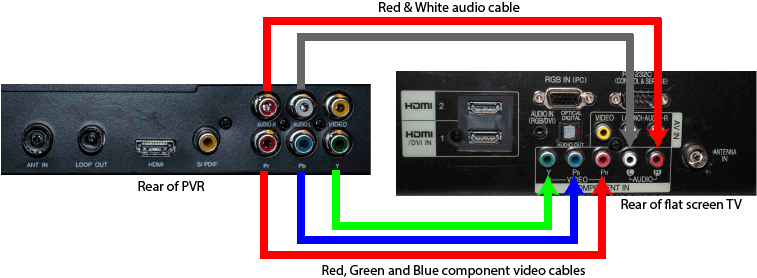
The actual colour of the cables is not important. The plugs on the cables are normally colour coded to help you connect the right lead to the corresponding sockets. So, if you have Component video leads marked with red, green and blue at each end, simply connect those colours to the corresponding red blue and green sockets on both the PVR and the flat screen TV. If you don’t have the right colour coded lead, then other leads will work, you just need to be more careful in matching the sockets and colours together.
S-Video
According to our hierarchy table of video signals and cables, if we can’t use HDMI or component video, the next best quality video is S-video. However this is not always available these days. As can be seen in the pictures of our example PVR and flat screen TV, it is not available on these models. .
Composite Video
The last choice we may have is to use Composite video and audio. This is not the best quality, but it will work. It is mostly available on older TVs, especially the older CRT TV (standard big glass tube TVs – CRT is an acronym for Cathode Ray Tube).
Again, the cable colour is not important, but connecting the coloured output socket from the PVR to the same coloured input socket of the TV is important.
Summary
To connect a PVR to TV, you need to connect the input signal (antenna or cable), the video and the audio. The video and audio is best and simplest connected with a HDMI lead. If that is not available, then use component video (3 channels) and audio (2 channels). If component video is not available then use S-video or Composite video, with the two channels of audio for left and right audio.
If you need to purchase cables, here is a link to Amazon’s range of Audio and Video Cables.
Please leave a comment below if you have anything to add or a question about connecting a PVR to your TV.