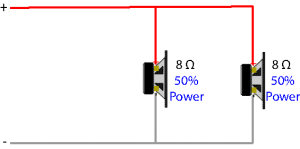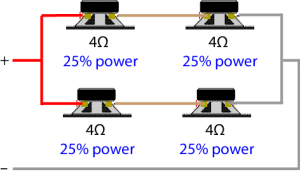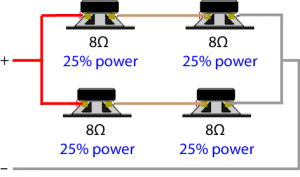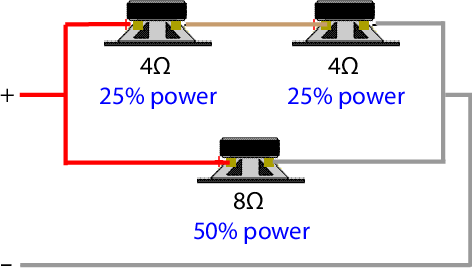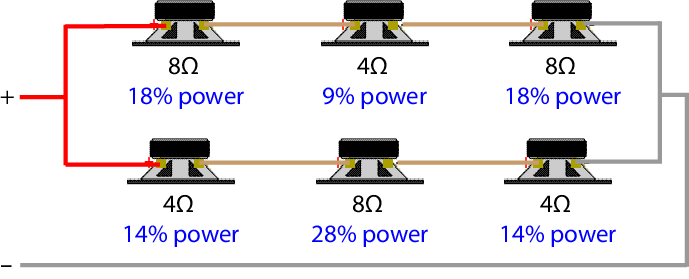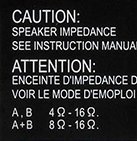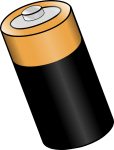Often people are wanting to add speakers to their amplifier to increase power. However, in most cases, adding speakers will reduce the power in any one speaker. This article looks at how multiple speakers share power from the amplifier, whether they are wired in series, parallel or series and parallel.
As in most articles, we are going to talk about speakers connected to one amplifier. That is, either the left or right channel amplifier of your hifi. So if you want to connect 4 speakers in total, you are only going to connect 2 speakers to each amplifier.
Speaker Power
The rated power of speakers is a concept often misunderstood. Many people think that if they have a speaker rated at 50 watts, then adding another 50 watt speaker will give them 100 watts of power. It is true that 2 speakers rated at 50 watts gives you a speaker system with the capacity to handle 100 watts of amplifier power. It gives you the capacity, that is all. It does not produce 100 watts. If the amplifier can only deliver a maximum of 50 watts of power, then the amplifier can still only deliver a maximum of 50 watts of power irrespective of the power rating (capacity) of the speakers.
The power rating of a speaker is normally indicating the maximum power you can safely drive the speaker with. The speaker will also work when driven at lower power.
Amplifier Power
The maximum power output of an amplifier is dependent on the amplifier design and total load impedance of the speakers connected to it. A more detailed discussion on speaker impedance and power output can be read in the article Speaker Impedance Changes Amplifier Power.
In summary, halving the total impedance (by doubling the number of speakers in parallel) can increase the power output of an amplifier. In theory halving the load impedance will double the power output of an amplifier. In practice this is rarely achievable, but a considerable increase in power is normally achievable. Please note, that even if the power output of an amplifier is doubled, that would only increase the perceived volume by around 25% (see Double Amplifier Power doesn’t Double the Volume).
For an understanding of how amplifier power is calculated and what terms like continuous power and peak power mean, see the article on Understanding Amplifier Power.
Speakers Share the Power
For a given power output from an amplifier, that power will be shared between the speakers connected to it. We don’t need to get technical to understand this. Logically, the power connected to two speakers will be shared by those two speakers. If there are four speakers, then the power will be shared by the four speakers.
So if adding speakers doesn’t double the power (nor the volume), why add speakers to an amplifier? I suggest the main reason to add speakers to an amp is to spread the speaker coverage.
the main reason to add speakers to an amp is to spread the speaker coverage
In a house, you might do this to have sound in another room, or outside. In a church or hall, you would use multiple speakers to spread the sound across a wide area.
How Speakers Share Power
Impedance (like resistance) is measured in ohms, and uses the Omega symbol (Ω) for shorthand
How the speakers share power from the amplifier is dependent on whether the impedance of each speaker is the same or not, and if the speakers are wired in series, parallel or a combination of series and parallel. For further understanding of speaker impedance, see the article Understanding Speaker Impedance
How speakers share power if the speakers are the same impedance
If all the speakers connected to the amplifier are of the same impedance, then the power is shared equally. This is true for speakers wired in series, parallel or series/parallel.
How speakers share power if speakers of different impedance are in parallel
If the speakers wired in parallel each have a different impedance, the lower impedance speakers will draw more than the higher impedance speakers.
How speakers share power if speakers of different impedance are in series
If the speakers wired in series each have a different impedance, the higher impedance speakers will draw more than the lower impedance speakers.
| Different Impedance Speakers in Series | |
|---|---|
| 2 speakers in Series | 3 speakers in Series |
 Total Impedance = 12 ohms | 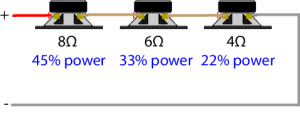 Total Impedance = 18 ohms |
How speakers share power if speakers of different impedance are in series/parallel
If the speakers wired in series/parallel have a different impedance, the power sharing will depend on the combination. Below are a couple of examples.
If your speaker configuration is similar to any of the above diagrams you can work out how your speakers share power for your amplifier.
Summary
Adding extra speakers doesn’t increase the power to each speaker. Speakers share power from an amplifier. How they share power is dependent on how the speakers are wired, and the impedance of each speaker.
Keep in mind, that as the total load impedance falls, the amplifier will output more power, up to its limits (see this article).
Also consider the sensitivity of each speaker, as this will contribute to the loudness of each speaker. See the article on Understanding Speaker Sensitivity for more details.
To see how power is shared when using speaker selector switches, see my Speaker Selector Switch Simulators.
If you have a question, please read the FAQs before submitting your question.